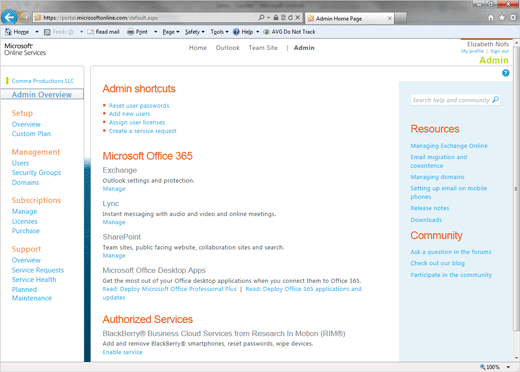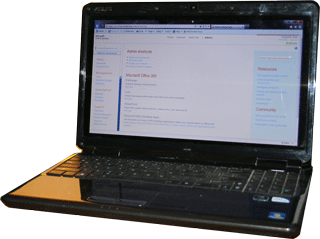Microsoft Office 365: Prepare to Share
Microsoft Office 365: Prepare to Share
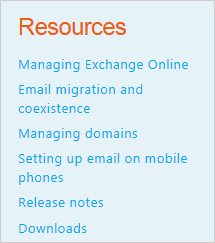
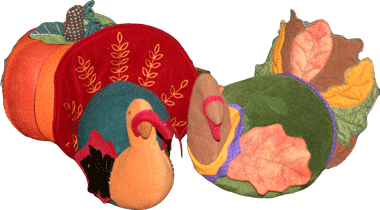
Office 365 Objectives
In this lesson you will learn how to:
1. Use the Admin Resources.
2. Download and install Microsoft Lync.
3. Setup the Microsoft Office desktop apps.
4. Add the Office 365 E-mail Account to the desktop copy of Microsoft Outlook 2010.
5. Add a picture to a Contact in Outlook 2010 and confirm the Contact is updated online.
6. Edit the Regional Settings and change the Current time zone.